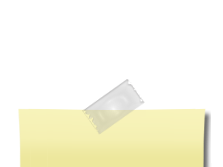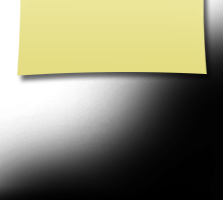User Forums
| Forum: Web Site How To Forum | |||||
|
|||||
|
Gary Brauer Brauer
 Posts: 5 View Profile |
Forgotten Password Posted Sunday, March 11, 2012 07:58 PM One of my Classmates has forgotten their password.
|
||||
|
|||||